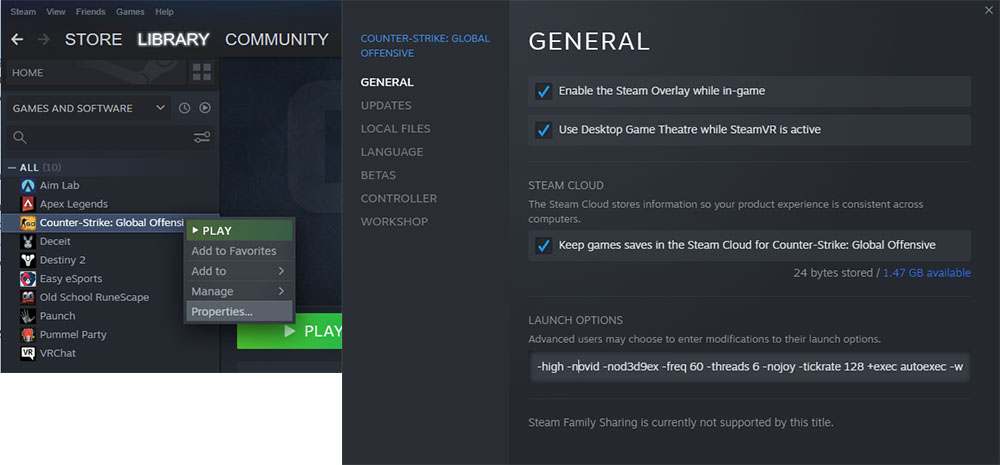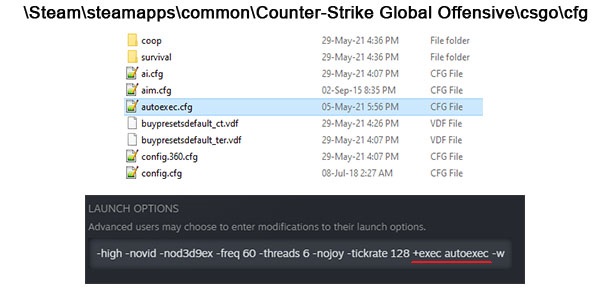We all are CSGO lovers and we prefer our game to run smoothly without any lags or stutters. Every pro players want high end computers to run games without any difficulties and provides high frames per second. Even though we get good systems to play with, but sometimes it becomes difficult to play peacefully due to compatibility issues. The best way to fix such problems is to use launch options, a feature in steam. It helps players to tweak few changes and run them in different compatibility modes for best performance.
These are launch options that let players adjust video settings, tick rate, FPS and config settings before starting the game. This helps saving time and also provides a better gaming experience with improved and better performance. CSGO is such a game that won’t let players score will if it is not running at its best. Let’s learn more about Launch options and how they can be used.
How CSGO Launch Options Can Be Set
The steps are quite easy for anyone to set launch options:
- Right click on any of the games from the Steam library.
- Once a new window opens, click on the General tab and click on Launch options.
- Enter any launch options you want to and then click on OK.
- Make sure that you know the correct code and its function, a space is required in between to make the codes work.
Some Of The Launch Options That Makes CSGO Better For Sure
These are some of the lists of launch options that will be helpful for almost every player.
-Console
Let’s hope we all know what a CSGO console is, this option will enable the console and automatically open it once the game starts. This option can be turned on or off from the in game settings as well, but it’s an easy way to activate from launch options. The console helps any player to edit the game functions in an advanced way.
-novid
The launch option helps to cut the valve cinematic intro while starting the game. There are many players who are in hurry to set up the account and want to skip any intros. It is also useful for any player who has a slightly old system and would like to get a balanced game. This is one of the must have launch options for players, especially in LAN. They simply grab CSGO Prime Accounts and put launch options to start fragging.
-tickrate 128
We know that there is a particular tickrate for all CSGO servers, and the servers with 128 tickrate run smoother. This option is usefu for those who practice in offline servers.
-high
This helps players to start the game in a high priority manner, it forces the computer to shut down other unwanted applications and boost the performance of CSGO.
-threads <number of cores/threads>
If someone is using a CPU with 4 or more cores, they can specify it through this option. Enabling this option with a particular number of thread helps the game to decide how much power can be used and focus more on performance.
-refresh <rate> / –refreshrate <rate> / -freq <rate>
As days are passing by we are getting new technologies. Monitor refresh rates are useful to get a fresh and smooth display. The higher the refresh rate, the more it is easier to play with. Good monitors has high refresh rates up to 240hz which helps players get a better view and aim to play with.
+exec autoexec
There are many players who prefer using their own config file wherever they go. It is also suggested that the config should be the same to ensure a player’s best performance. This particular command helps any player use their own config and automatically run it after the launch of the game. You need to create a .cfg file and place it in \Steam\steamapps\common\Counter-Strike Global Offensive\csgo\cfg folder. Professionals who visit various locations for tournaments use CSGO Accounts and run this particular command to make everything set within a minute.
-full / -fullscreen
This command will help every player to start the game in full screen mode. It is useful for those who does not play CSGO from their own system and needs to fix their own settings every time before playing.
-language English
This option will ensure that the game starts with the English language as default, else it will be a problem to understand the menu and the player will have to struggle to set the option back in the game.
Let’s Understand How FPS Can Be Increased In CSGO
There are many players who face difficulty with FPS even if they are playing from a well set computer. Below commands are helpful to troubleshoot such problems and get the best frame rate.
-nojoy
This removed joystick support from the game which is almost of no use. We know that first person shooting games cannot be used with joysticks.
-w <width> / -width <width> -h <height> / -height <height>
Again we have an important command recommended for every players who plays CSGO. We know various players using different video settings to play the game. Using this command will help set the setting and resolution set within a glimpse.
-noborder
Using this launch option will remove the border that Windows puts around the window when it is run in windowed mode.
-disable_d3d9ex
This command will disable some kind of unwanted directx for the game allowing it to give a push towards FPS.
+cl_forcepreload 1
This command is used to bind to stack all surfaces, illustrations, and audio cues together before entering any working for the game client. It is required to change the value to 1 to activate it while playing.
+mat_disable_fancy_blending
Enabling this option by changing its value to 1 will allow players to disable certain indefinite surface glow in video streaming. CSGO is a game that does not require too much detailing to perform better in the game.